Background
This project encourages community members to participate in the electoral process. Fifth-grade students research their government officials, from their president to their New York City councilmember. They identify their officials’ stances on key issues and learn about the voting process. To cap their learning, students create a PSA-style video to inform the school community about voter information and about the candidates on the ballot, with the goal of encouraging adults in their school community to cast their vote.
Level: Classroom
Grade Level: 5
Location: Brooklyn, New York
Goals
- Students will develop the knowledge and practice the engagement necessary to be active citizens
- School community members will learn more about the voting process and better understand who represents their community
- Adults in the school community will feel encouraged to vote after seeing the enthusiasm and civic commitment of elementary school students
Grantee Reflection
“By the time kids reach fifth grade, they have usually had some exposure to politics, either at home or out in the world. This project is a chance for them to develop in-depth, non-partisan knowledge to become civically informed members of our society. I saw fifth graders who at first knew basically nothing about the electoral process speak eloquently about a specific candidate on camera. Several students even gave up their recess one day to do more candidate research in advance of the video. It was wonderful to see electoral excitement among the students and, by extension, the school community.”
Procedure
Interested? Here's how you can do this project in your classroom.
What You’ll Need
- A half-class set of student laptops or tablets
- Video recording equipment or cell phone with camera
- Editing software
Steps
- Choose an adult community member or school staff member to act as the videographer.
- Identify elections with multiple candidates who have clear, public positions.
- Prepare developmentally appropriate descriptions of the offices candidates are running for (e.g., “What does an attorney general do?”). Assign pairs of students to learn about each position.
- Have students research the names and political parties of the candidates for the offices you chose, using a website such as whosontheballot.org or ballotpedia.org.
- Have them research each candidate’s website for that position. Have them write down three important issues mentioned on the site and answer the question: “What does this candidate believe in?”
- Provide students with guidelines for what to share about the candidate on screen. (You may choose to use a fill-in script).
- Set up a room in the school where filming can take place. Have the designated videographer come early to set up the space.
- Have students come read their parts. Filming students in pairs increases the efficiency of the process.
- After filming, have your designated videographer send you a rough cut so you can make any suggestions or edits before the final version.
- Show it to the kids. They deserve to see it first!
- Share their work! (Make sure to get parental permission first).
Related Resources
Handouts
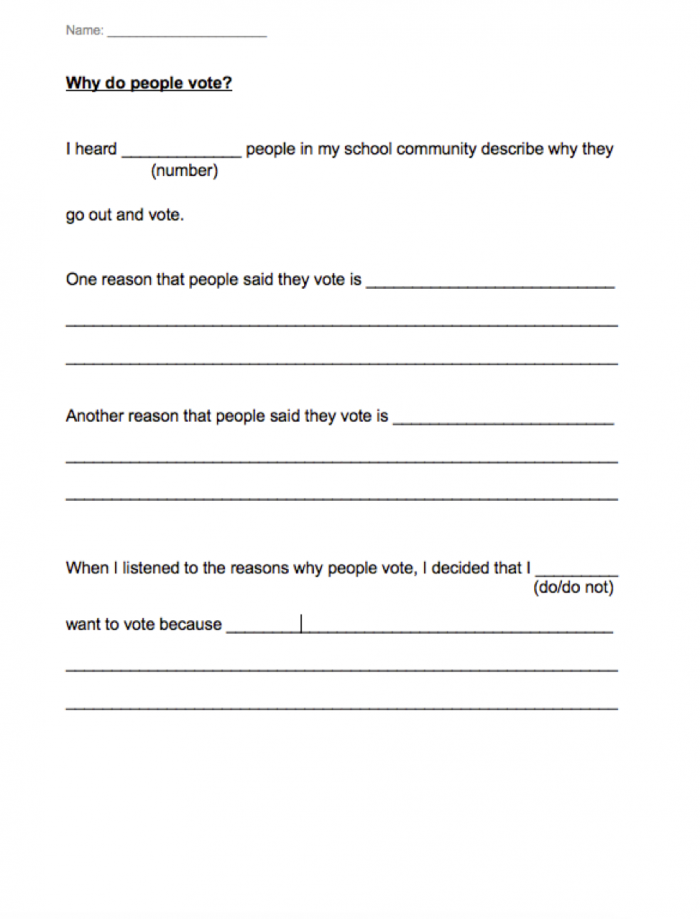
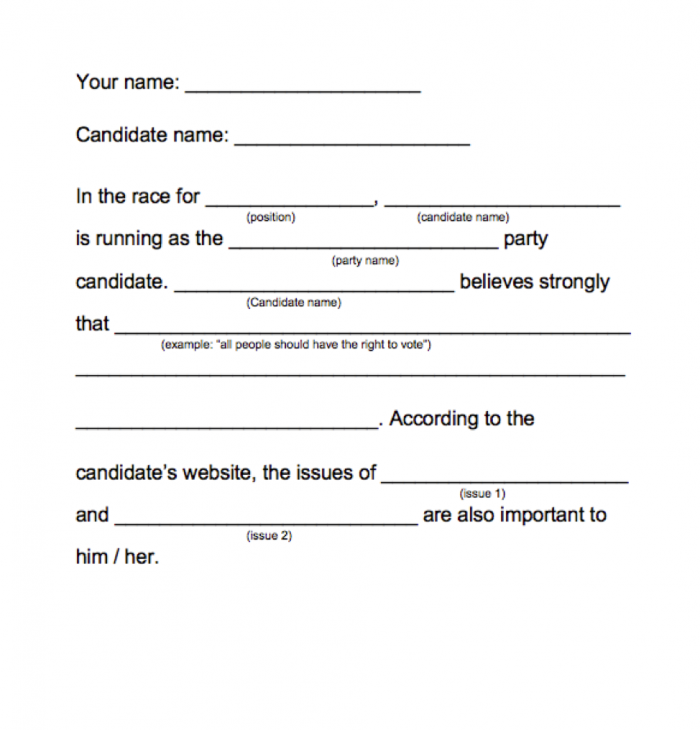
Photos

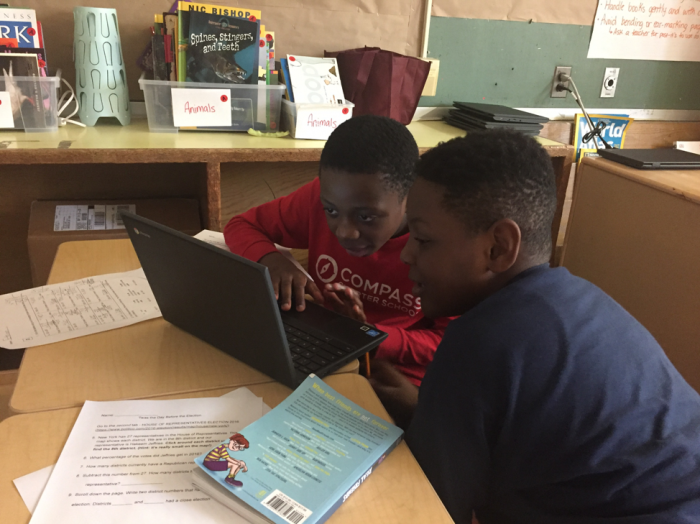
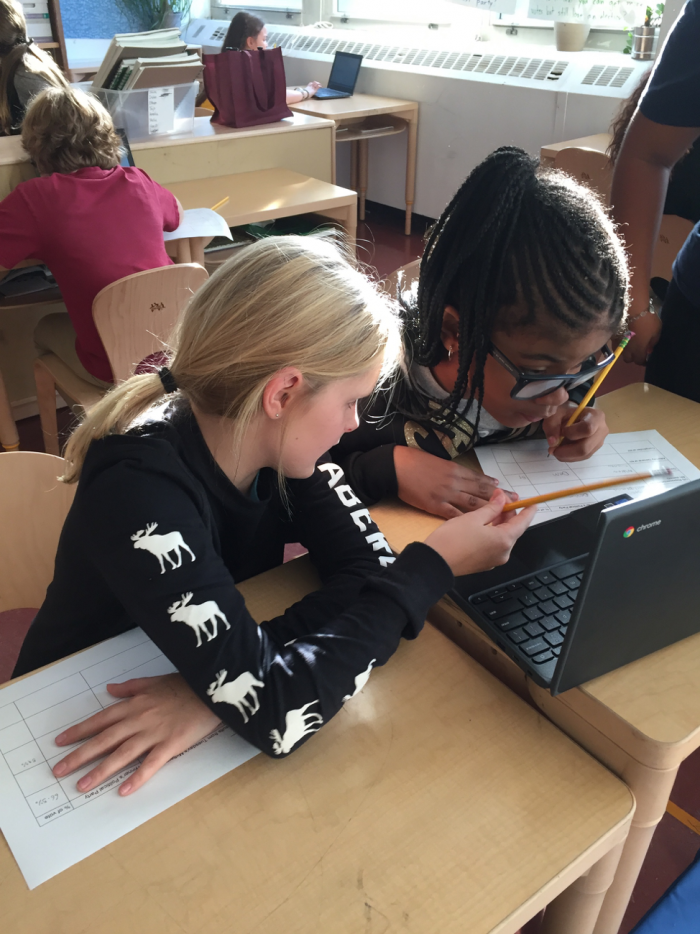
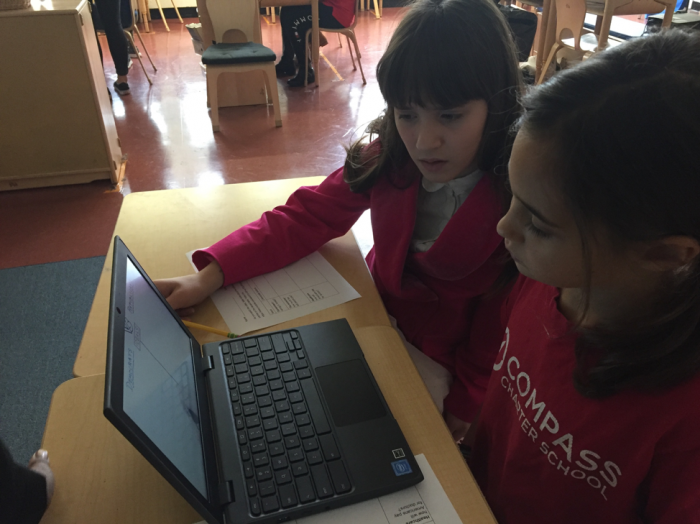

Student work
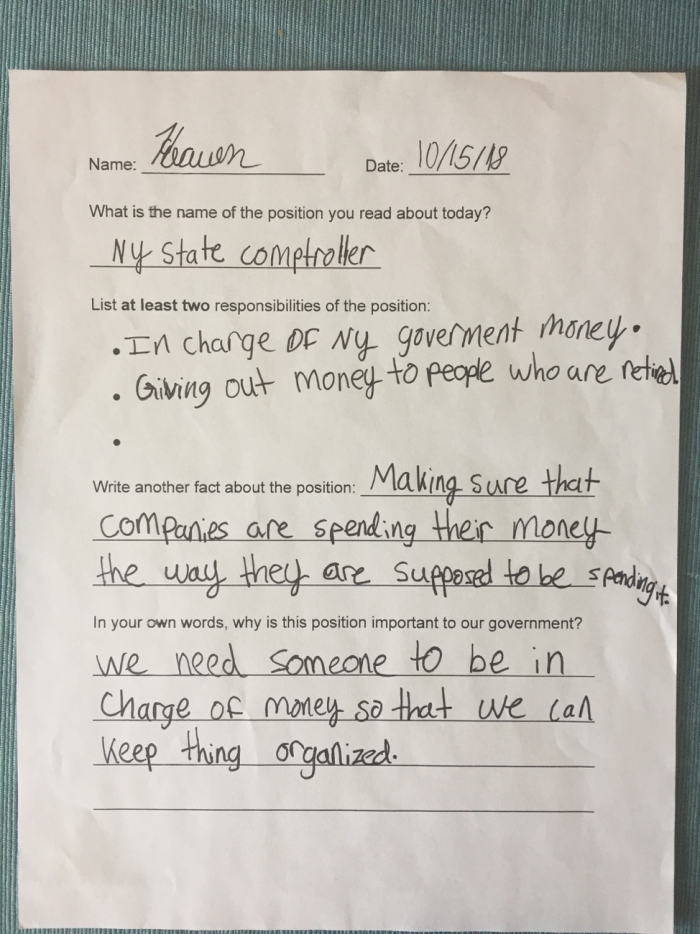

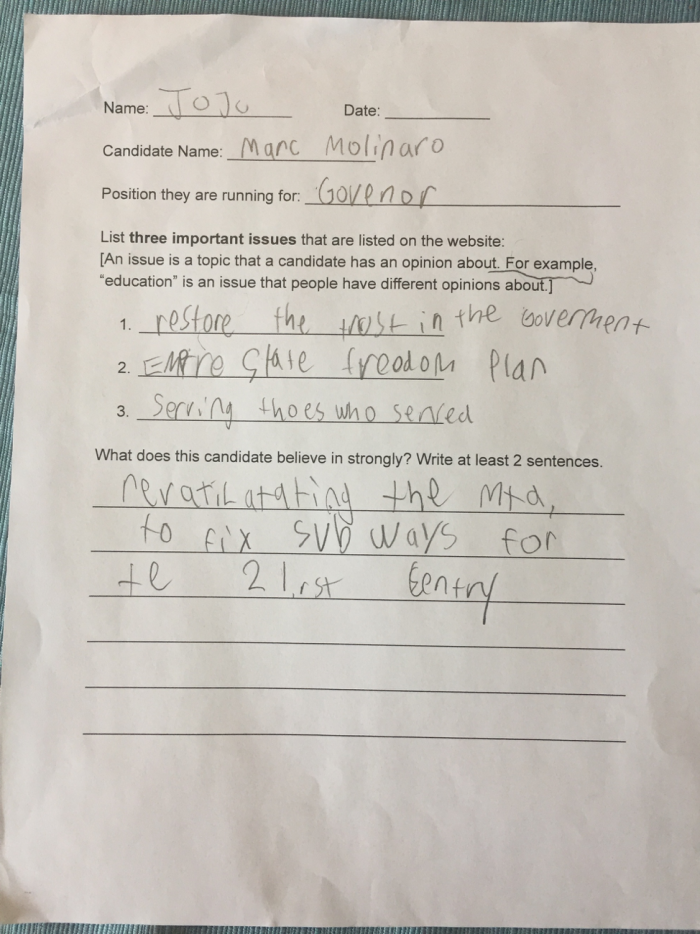
Learn more about the Teaching Tolerance Educator Grants program and apply for your own grant here!
